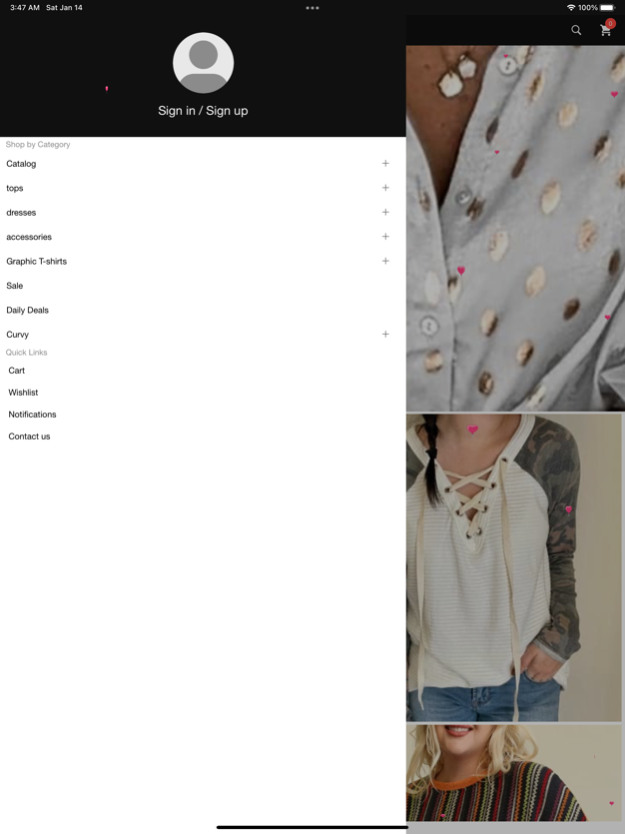AUNT LILLIE BELLS 1.3
Continue to app
Free Version
Publisher Description
Lezlie and I grew up in the city of Dallas, but since our parents were both country kids, we travelled to visit our grandparents "up home", as we always called it, to forage through creeks, pastures and our favorite barn. Thus, we grew up appreciating the best of two worlds- the amenities, conveniences, and uniqueness of the city, or our Big D, and the serenity, wonder and comfort of peaceful country life. As such, we grew up with strong family roots and a faith that is often associated with the down home southern tradition. We created this company, Aunt Lillie Bells, with the intention of providing customers with fashion that reflects a little bit of that city glam and southern comfort. One of our amazing aunts, our Aunt Lillie Bell, serves as the namesake for our business as we admired her fashion (she worked in a department store selling hats), her hospitality, her adventure, her faith, and her love of family. Such traits embody all of the characteristics we strive to emulate as we choose items to sell in our boutique. So whether you're from the city, the country, or you possess the best of both worlds, we hope to provide you with fashion that reflects adventure, comfort, and style.
From our closet to yours,
Lezlie & Wendy
Jun 17, 2023
Version 1.3
Bugs Fixed and Enhanced Shopping Experience.
About AUNT LILLIE BELLS
AUNT LILLIE BELLS is a free app for iOS published in the Personal Interest list of apps, part of Home & Hobby.
The company that develops AUNT LILLIE BELLS is wendy owen. The latest version released by its developer is 1.3.
To install AUNT LILLIE BELLS on your iOS device, just click the green Continue To App button above to start the installation process. The app is listed on our website since 2023-06-17 and was downloaded 0 times. We have already checked if the download link is safe, however for your own protection we recommend that you scan the downloaded app with your antivirus. Your antivirus may detect the AUNT LILLIE BELLS as malware if the download link is broken.
How to install AUNT LILLIE BELLS on your iOS device:
- Click on the Continue To App button on our website. This will redirect you to the App Store.
- Once the AUNT LILLIE BELLS is shown in the iTunes listing of your iOS device, you can start its download and installation. Tap on the GET button to the right of the app to start downloading it.
- If you are not logged-in the iOS appstore app, you'll be prompted for your your Apple ID and/or password.
- After AUNT LILLIE BELLS is downloaded, you'll see an INSTALL button to the right. Tap on it to start the actual installation of the iOS app.
- Once installation is finished you can tap on the OPEN button to start it. Its icon will also be added to your device home screen.